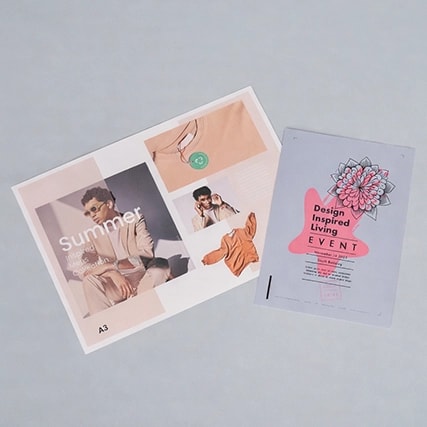How Etsy Creators use Canva to Boost Sales (with these 5 Hacks)
Canva is a powerful tool for Etsy sellers, with over 220 million monthly active users. Whether you're creating art prints, stickers or custom wrapping paper, Canva's features can help you build a polished product range, save time and improve your results.
Here are five Canva hacks every Etsy seller should know to elevate their listings and turn designs into sellable products with WTTB.
1. Enhance your Etsy thumbnails with Canva's Smart Mockups
First impressions are crucial on Etsy. High-quality photos significantly impact buyer decisions and can increase conversion rates by up to 30%. Canva's Smart Mockups tool allows you to place your designs onto real-world products like mugs, posters and tote bags without additional software. This feature is accessible under the 'Edit Image' option in the top toolbar.
When exporting listing photos, aim for at least 2000 pixels in width and height to ensure your images display crisply on both desktop and mobile devices.
Pro tip: Once your mockup is ready, upload the design to WTTB. We offer professional printing with no minimum order quantities and white-label delivery, ensuring your products reach customers promptly and professionally.
2. Maintain Brand Consistency with Canva's Brand Kit
Consistent branding enhances customer recognition. In fact, 71% of consumers prefer to purchase from familiar brands. Canva Pro's Brand Kit enables you to store and apply brand colours, fonts and logos across all your designs, ensuring a cohesive look for your shop.
Pro tip: Use WTTB to print your brand-aligned inserts, thank-you cards and packaging on premium stocks, reinforcing your brand identity throughout the customer unboxing experience.
3. Save time and stay organised with Canva Folders
Running a successful Etsy shop means managing various assets: listings, mockups, thank-you cards, packaging, and social media posts. Canva’s Folders feature helps you keep everything organised, saving time and reducing stress.
Pro tip: Organise your seasonal collections and product types into folders to streamline your workflow and focus on what matters most: growing your shop.
4. Export Canva Files correctly for print
One of the most common questions is, "What is the best file format for Etsy prints?". To ensure your designs print accurately, follow these export settings:
- File type: PDF Print
- Tick: Crop marks and bleed
- Resolution: 300 DPI
- Colour: Use CMYK-safe colours instead of RGB colours
These settings help avoid blurriness, colour shifts, and improper trimming. WTTB is optimised to work with these specs. Upload your PDFs, and we’ll handle the rest, delivering high-quality prints quickly. For a more in-depth guide to exporting Canva designs for print, download our free Canva PDF.
4. Plan ahead and save more with WTTB
While it's tempting to order print stock on demand, planning ahead is smarter. Buying prints in six-month cycles around busy periods like Christmas, summer fairs, or Q4 trends helps you save money and stay prepared.
WTTB offers up to 15% off all print, when you opt into marketing, making us one of the most cost-effective options for premium UK printing.
Pro tip: Use your Canva designs to prepare seasonal ranges in advance and order prints early. This way, you reduce stress, save money, and always stay stocked for every rush.
You don’t need expensive software or years of design experience to create a stunning Etsy presence. With Canva’s intuitive tools and WTTB’s professional print services, transforming digital ideas into tangible products has never been easier.
Posted on June 2, 2025 by Miller Lane-Williams
Related topics: