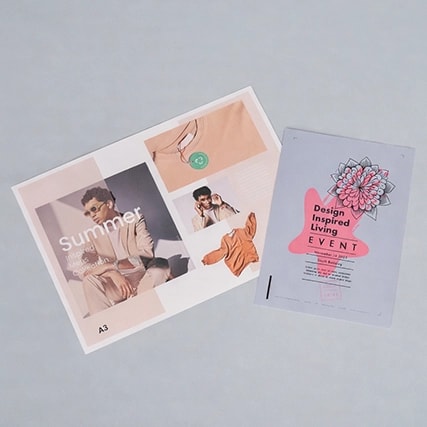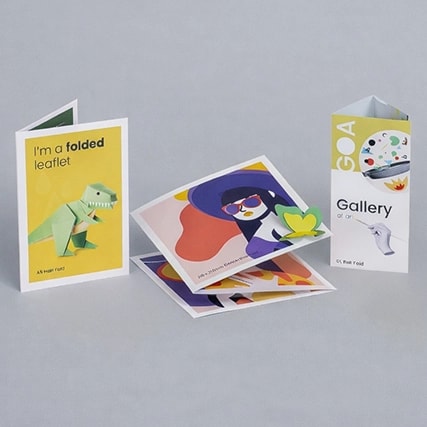How to Turn AI Designs into Real-World Results
From fast content ideas to auto-resizing layouts, Canva’s AI-powered features can save hours of creative time. But when it comes to print — real, hold-in-your-hand marketing, you still need to get the details right.
At WTTB, we help thousands of Canva users get print-ready with expert checks, print-perfect templates and human support. Here's how to combine Canva’s AI tools with print marketing best practice, so you can move from idea to impact, faster.
Why Canva's AI tools matter for print marketing
In a world where digital tools dominate, printed marketing still stands out. Flyers, loyalty cards, thank-you notes and branded packaging build trust and connection in a way pixels can’t. But print takes time, and that’s where AI makes a real difference. With Canva’s AI features, you can:
- Generate campaign copy instantly
- Build cohesive print materials across multiple formats
- Translate and localise designs in seconds
- Maintain brand consistency without hiring a designer
Used right, Canva’s AI tools help you market smarter, and print with purpose.
AI Features That Help You Create Print Campaigns Faster
1. Magic Write: AI Copywriting for Flyers, Leaflets, and Inserts
Instead of staring at a blank screen, use Magic Write to draft:
- Promotional flyer headlines
- Product descriptions for printed catalogues
- Event invites or sale messaging
2. Magic Resize: One Campaign, Multiple Print Formats
Design once, adapt everywhere. Create a square Instagram graphic, then resize it for:
It saves time and keeps your brand looking polished across every touchpoint.
3. Magic Translate: Localised Leaflets and Menus
Print campaigns often serve different audiences, especially for restaurants, events, or tourist-facing businesses. Magic Translate allows you to:
- Translate a single menu into multiple languages
- Create multilingual signage
- Localise promotions for international audiences
4. Magic Design: AI-Generated Layouts That Work
Stuck for layout inspiration? Use Magic Design to generate visual ideas based on prompts like:
- “Bold A5 flyer for a fitness launch”
- “Minimalist business card for a photographer”
- “Elegant thank-you note for luxury skincare brand”
Edit and tweak, then export with bleed and crop marks for professional results.
Print-Ready Checklist: What AI Tools Don’t Cover
While Canva AI tools get you most of the way there, print still needs:
- High-resolution images (300 DPI minimum)
- Correct sizing and safe zones
- CMYK colour accuracy
- Bleed and crop marks
That’s where WTTB’s Print Sorcery comes in: guiding your files through pre-flight checks, smart templates, and hands-on support.
Expert Support Makes AI Even Better
AI is a brilliant tool, but real-world print still relies on craftsmanship. At WTTB, we offer:
- Canva-compatible print templates
- Free Essential artwork checks
- Friendly crafted expert advice
- Quality-controlled production
That means no bad cuts, no blurry prints, and no stress.
AI Helps You Move Faster — We Help You Finish Strong
The smartest marketers use AI to get ahead — but they trust experts to deliver the final result. Whether you’re launching a campaign, promoting your shop, or sending out branded packaging, we’re here to make sure your print is as sharp as your idea. Combine Canva’s AI with Print Sorcery and make your marketing unforgettable.
Posted on July 4, 2025 by Emma Thompson
Related topics: