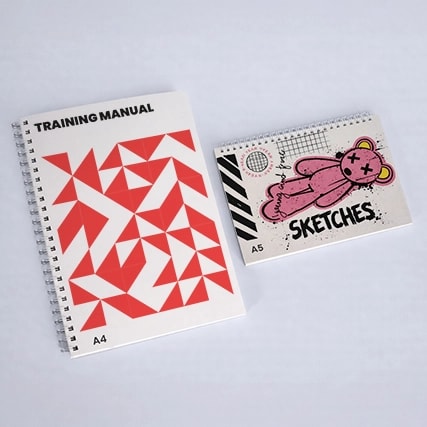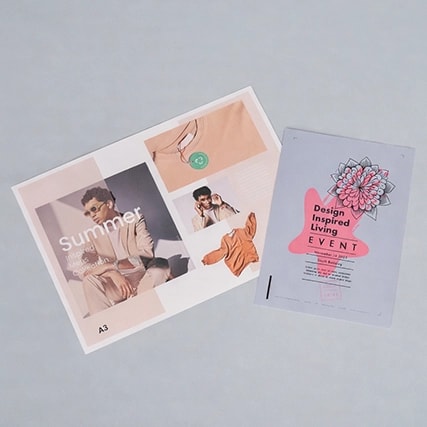How to Launch a Product Range using Canva and WTTB
Chances are, you want to start selling on Etsy without expensive tools or a complicated setup. Whether you're launching a line of art prints, seasonal stationery or your first custom merchandise, you only need two tools to get started: Canva makes design easy, and WTTB makes print simple.
In this step-by-step guide, we’ll show you how to design, print and launch your Etsy product range with ease, even if you’ve never sold online before.
Step 1: Design Etsy Products with Canva (No Design Experience Needed)
Canva gives you everything you need to create a beautiful, on-brand product range, even if you don't have a background in design. There must be a reason that over 125 million people use it monthly.
With Canva, you can:
- Create branded art prints, cards, flyers or stickers using Canva's Etsy-ready templates
- Use drag-and-drop elements to build designs from scratch or customise existing ones
- Create premium Etsy mockups for your product listings and thumbnails
If you're building a range, consistency is key. Canva Pro lets you save and apply a Brand Kit across all your designs, including colours, fonts and logos. This makes your range look cohesive at every touchpoint, all the way down to your packaging inserts.
Step 2: How to Export Canva Files for Professional Print
Before you hit 'Download', make sure your Canva designs are print-ready. You can do so by following these quick steps:
- Export as PDF Print with crop marks and bleed
- Use 300 DPI images to avoid blurred print
- Stick to CMYK-safe colours (RGB looks great on screen but does not translate well in print)
You'll find these settings in the Share menu. Something as easy as that means you don't need the latest Adobe subscriptions. For a more in-depth guide on how to export from Canva, check out our free checklist.
Step 3: Upload your Canva designs to WTTB
After you've perfected your designs in Canva, it's time to bring them to life. Upload your print-ready files to WTTB, where you can choose from a wide range of professional products, stocks and finishes.
WTTB takes care of the printing with:
- Pro-quality finishes for Etsy-standard products
- No minimum order quantities
- Free white-label delivery, shipped with no WTTB branding
- Fast, UK-based production
- Rewards scheme with discounts and cashback on every order
Thousands of UK Etsy sellers and creatives trust WTTB daily for reliable, pro-quality printing and white-label delivery, letting them focus on what they love: creating and selling.
According to Statista, Etsy has over 8 million active sellers, which means competition is fierce. Offering polished, professional products through a reliable printer like WTTB can help your e-commerce store stand out from the crowd.
Step 4: Market and Launch your Etsy Products with Confidence
Once your products are ready, Canva remains your best friend for marketing. Use it to create vibrant Etsy listing images, social media posts and promotional graphics that match your brand's vibe. Because Canva lets you duplicate and edit designs easily, you can update your product range regularly without starting from scratch, keeping your shop fresh and customers engaged.
Launching your print-on-demand product range doesn't need to be intimidating or costly. With Canva's simple design tools and WTTB's professional printing and delivery, you have everything you need to go from idea to product in a few simple steps.
Whether creating stickers, stationery, apparel or packaging, you're ready to impress your customers and grow your Etsy store all without the usual hassle.
Start designing in Canva, print with WTTB and launch your range with confidence.
Posted on May 30, 2025 by Miller Lane-Williams
Related topics: