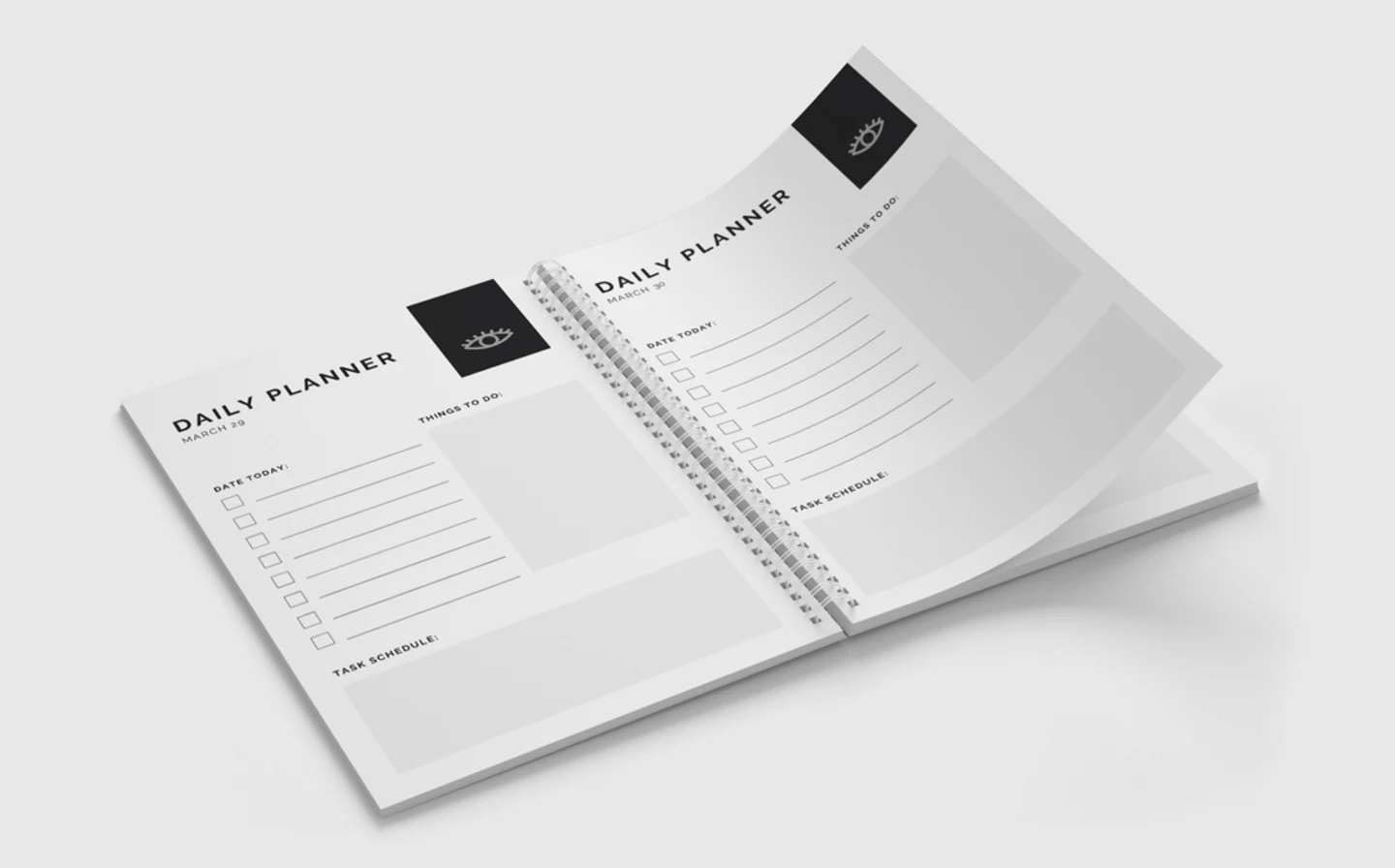Free UK delivery
Complete your order by 8:00pm today for delivery on 06/01/25Spiral Bound Book Printing
Spiral binding book printing provides a sleek and stylish way to make notes whilst keeping your brand front and centre.
.. Read moreProduct description
Discover the versatility of our Wiro Bound Books, designed to deliver practicality and style with every page turn. Perfect for reports, manuals, notebooks and presentations, these spiral bound books are ideal for creating convenient, durable and professional-looking documents.
Available in various sizes, including custom dimensions, and accommodating up to 340 pages (including the covers), our spiral books provide plenty of space to showcase your ideas effectively. And, with a white wire spiral binding, these books can lay flat for a hassle-free reading experience.
With a range of silk and uncoated stocks and either black or full colour printing, our spiral bound book printing services are bound to ensure your books meet your specific needs. Enhance your wiro binding with a selection of cover finishes, such as clear acetate, lamination or spot UV, allowing your spiral bound documents to achieve a perfect blend of functionality and aesthetics.
Technical specifications:
• A4 to A6 and custom size available
• Colour or black and white and portrait or landscape printing options
• 6 to 340 inner page capacity
• Variety of finishing options, including foil
Uses: Branded merchandise, office stationery, promotional items, and more
Artwork tip: If you require any pages to be unprinted, be sure to include a blank page in your artwork PDF.
FREE UK DELIVERY
Artwork Template Downloads
-
Wiro Bound Cover - A6 (Portrait)


-
Wiro Bound Inside - A6 (Portrait) - Double Sided


-
Wiro Bound Cover - A6 (Landscape)


-
Wiro Bound Inside - A6 (Landscape) - Double Sided


-
Wiro Bound Cover - A5 (Portrait)


-
Wiro Bound Inside - A5 (Portrait) - Double Sided


-
Wiro Bound Cover - A5 (Landscape)


-
Wiro Bound Inside - A5 (Landscape) - Double Sided


-
Wiro Bound Cover - A4 (Portrait)


-
Wiro Bound Inside - A4 (Portrait) - Double Sided


-
Wiro Bound Cover - A4 (Landscape)


-
Wiro Bound Inside - A4 (Landscape) - Double Sided


Hints, Tips and Guides Downloads
-
 Guide - Wiro Bound Books
Guide - Wiro Bound Books
-
 Guide - 4 Types Of Book Binding
Guide - 4 Types Of Book Binding
-
 Guide - Understanding Paper Sizes
Guide - Understanding Paper Sizes
-
 Guide - Orientation Guide For Artwork
Guide - Orientation Guide For Artwork
-
 Guide - Images and Fonts File Preparation
Guide - Images and Fonts File Preparation
-
 Guide - File Formats
Guide - File Formats
-
 Guide - Setting Up Artwork For Scodix Foil - Gold
Guide - Setting Up Artwork For Scodix Foil - Gold
-
 Guide - Setting Up Artwork For Scodix Foil - Silver
Guide - Setting Up Artwork For Scodix Foil - Silver
- Video - How To Create A Scodix Enhancement File
- Video - Lamination Types
- Video - Understanding Binding Types
Frequently Asked Questions
No question is too big or small for WTTB. We understand that placing a print order online for the first time can be tricky, but we're here to help. If the below FAQs don’t provide the answer you need, get in touch via live chat or telephone. We love speaking to people, so don't be shy.
How many pages can you spiral bind?
Wiro binding can hold up to 340 inner pages, printed in full colour or black-and-white (mono printing). Pages are printed double-sided, so if you require the reverse of your pages to be blank you’ll either need to set this up in your document by including blank pages or you can request a bespoke quote.
How much margin do you need for spiral binding?
For optimal results, maintain a 10mm margin on both the left and right sides, as indicated in the template, to prevent content loss in the binding area.
What is clear acetate and where is it positioned in my book?
To protect the front and back of your wiro bound book, choose clear acetate, a thick clear material. One additional sheet will be added to the book's front and back cover if it’s selected as a finishing requirement.
Related products
Cancel and return to WTTB
All designs and selections you’ve made so far will be lost. Do you still want to return to WTTB?
Your design will be saved within Canva but in order to apply this design to your WTTB order you must publish this design. Do you still want to return to WTTB without publishing?
Can’t find your sector?
We want to help all businesses find products tailored to their needs. We continually add to our list of industries - help us expand this library by entering your business sector below.