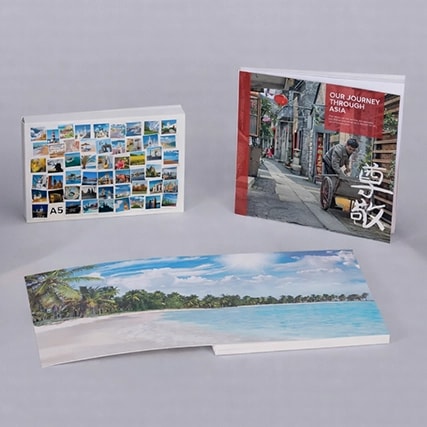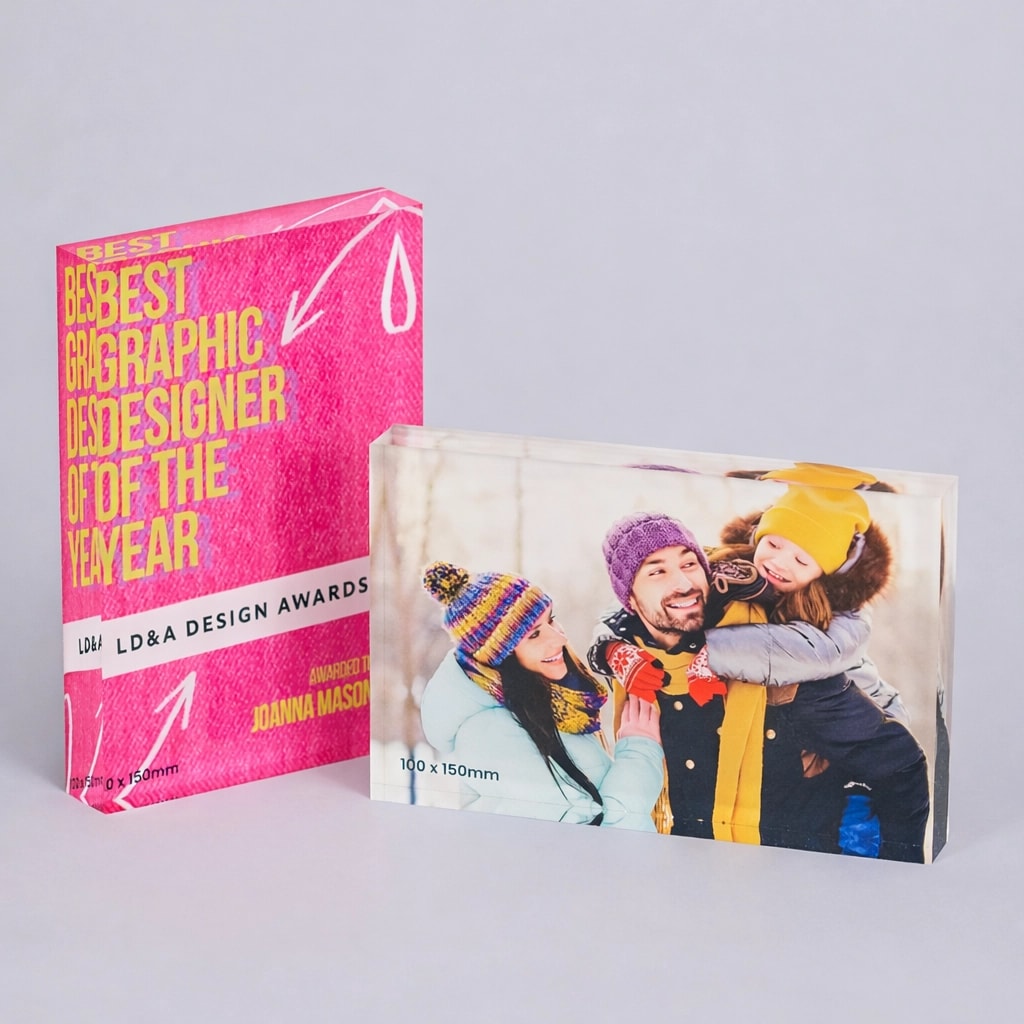Unparalleled knowledge,
Unparalleled knowledge,Product description
Unveil your content in cinematic style with our Hardcover Layflat books, where each spread offers an uninterrupted view that captivates and commands attention. Whether presenting a portfolio, commemorating special events, or creating an impressive corporate brochure, these layflat books provide a seamless viewing experience.
Available in traditional book sizes, with the option for both square and custom dimensions, our hardcover layflats can be tailored to fit your unique needs. The silk hardcover provides a luxurious feel, while the inner pages are available in uncoated, gloss and matt stocks, ensuring a premium touch to your layflat book.
Select from matt, gloss or soft touch laminated options, and elevate your portfolio book design with spot UV, gold or silver foiling. Whether for a high-end presentation, a commemorative book, or a prestigious report, our hardback layflat books turn every page into an unforgettable experience.
Photo books, wedding albums, photography portfolios and more.
Top tip
To ensure your layflat photo book panoramic spreads are printed correctly, export your inner pages as individual "pages" instead of "spreads" from your design software. Refer to our templates and help centre for specific instructions.
Looking for more presentation options? Explore our full book printing collection.
Design guidelines
To make artwork setup simple, we recommend downloading the relevant template from the 'Product Templates' section above. Don’t forget to follow the template instructions and delete the 'guide' layer before exporting your design to a PDF.
For best printing results, ensure your artwork and images are CMYK. If you use RGB, Pantone or spot colours in any element of your artwork, we will automatically convert them to CMYK which may change your colour profile.
To eliminate any font issues, make sure all fonts are ‘embedded’ or ‘converted to outlines’ before creating your PDF print file. To ensure legibility, we recommend using a minimum font size of 10pt.
For optimal image print quality, ensure all images are 300dpi to 450dpi. Anything lower than 300dpi will give poor image quality. Images higher than 450dpi will result in high file sizes and may cause longer upload times.
To avoid alignment issues during cutting, be sure to include ‘crop marks’ (offset 10mm) and ‘document bleed’ when exporting your artwork file to PDF. Refer to our product templates for the required bleed specifications.
To meet our print requirements, ensure your file is exported in Adobe PDF (Print) format, ideally as PDF/X-1a: 2001.
Need further guidance? Our help centre is here to provide the answers.
Layflat books are distinguished by their unique binding method that allows the pages to lie completely flat when open. Each page is bound in a way that creates a seamless spread, with no visible gutter between the pages. This design enhances the viewing experience by offering uninterrupted panoramic displays, making layflat books ideal for photo albums, professional portfolios, and high-impact presentations.
Hardcover and softcover layflat books differ primarily in their cover materials. Hardcovers have a rigid cover, providing a sturdy and durable finish, while softcovers have a flexible cover that makes them lighter and more portable. Both types of books are designed to lay flat when open, but the choice between them often comes down to preference for durability, appearance, and budget.
Silk: This paper provides a smooth, slightly shiny surface that enhances vibrancy while minimising glare.
Uncoated: This paper offers a natural, matt texture that absorbs ink for a softer print look.
Layflat books are crafted with pages that are effectively double-thick due to the binding process, where two sheets are glued together to attach each spread. For example, if the individual sheets are 170gsm, the final thickness of the spread is 340gsm.
Spot UV: This finish adds a glossy, raised coating to specific areas, creating a striking contrast and highlighting key elements. Applied with Scodix technology.
Gold / Silver Foil: This finish provides a metallic sheen to select areas, giving your design a luxurious and distinctive appearance. Applied with Scodix technology.
Specify the number of pages (including four for the cover) in our product configurator. Our calculator will then display the correct spine thickness in millimetres alongside your page count. When using our templates, remember to adjust them for the calculated spine size.
The turnaround time for layflat book printing depends on your chosen product specification and finishing options. For faster delivery, we offer express production upgrades at an additional cost. To ensure your order is delivered on time, it is important we receive your artwork by the cut-off time indicated on both the product page and basket.
Please note: If your file is submitted after the cut-off time or if corrected artwork isn't provided before the next cut-off time following rejection, it will delay delivery by one working day.
We offer free standard delivery, with optional upgrades available for expedited service, including pre-10:30 AM and pre-12:00 PM for an additional cost.
Yes, we offer international delivery. Contact our Bespoke team for a shipping quote.
Yes, we can arrange split deliveries. Contact our Bespoke team to let us know how you'd like your order sent.
Uploading pop up layflat book artwork is a breeze. After placing your order, click the upload button on the confirmation page. You can also upload your artwork through the Orders tab of "My Account".
Most orders are sent in boxes. For larger quantities, we may secure your order on a pallet (kerbside delivery). If your location doesn’t have tail-lift access, please contact us after placing your order so we can help arrange the best delivery option. Be sure to have your order number to hand.