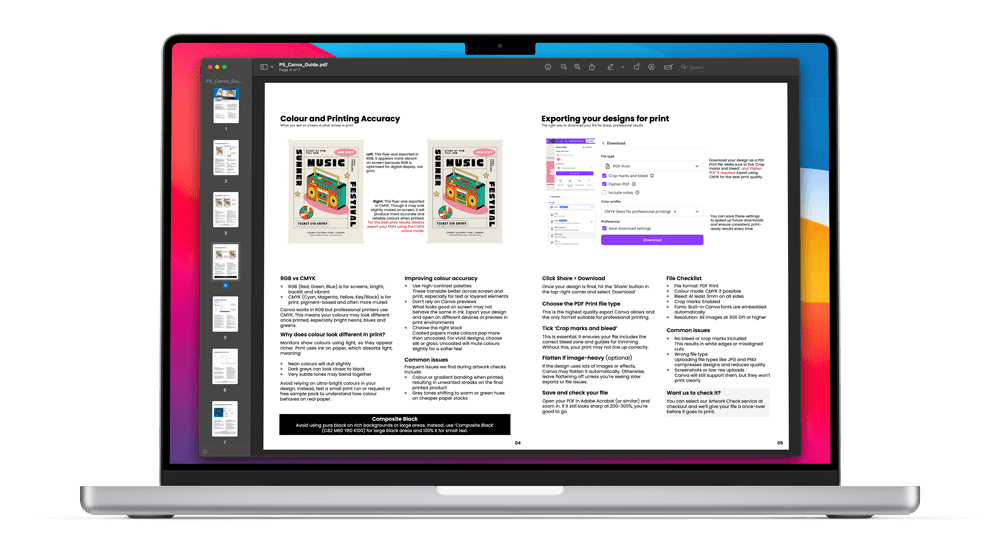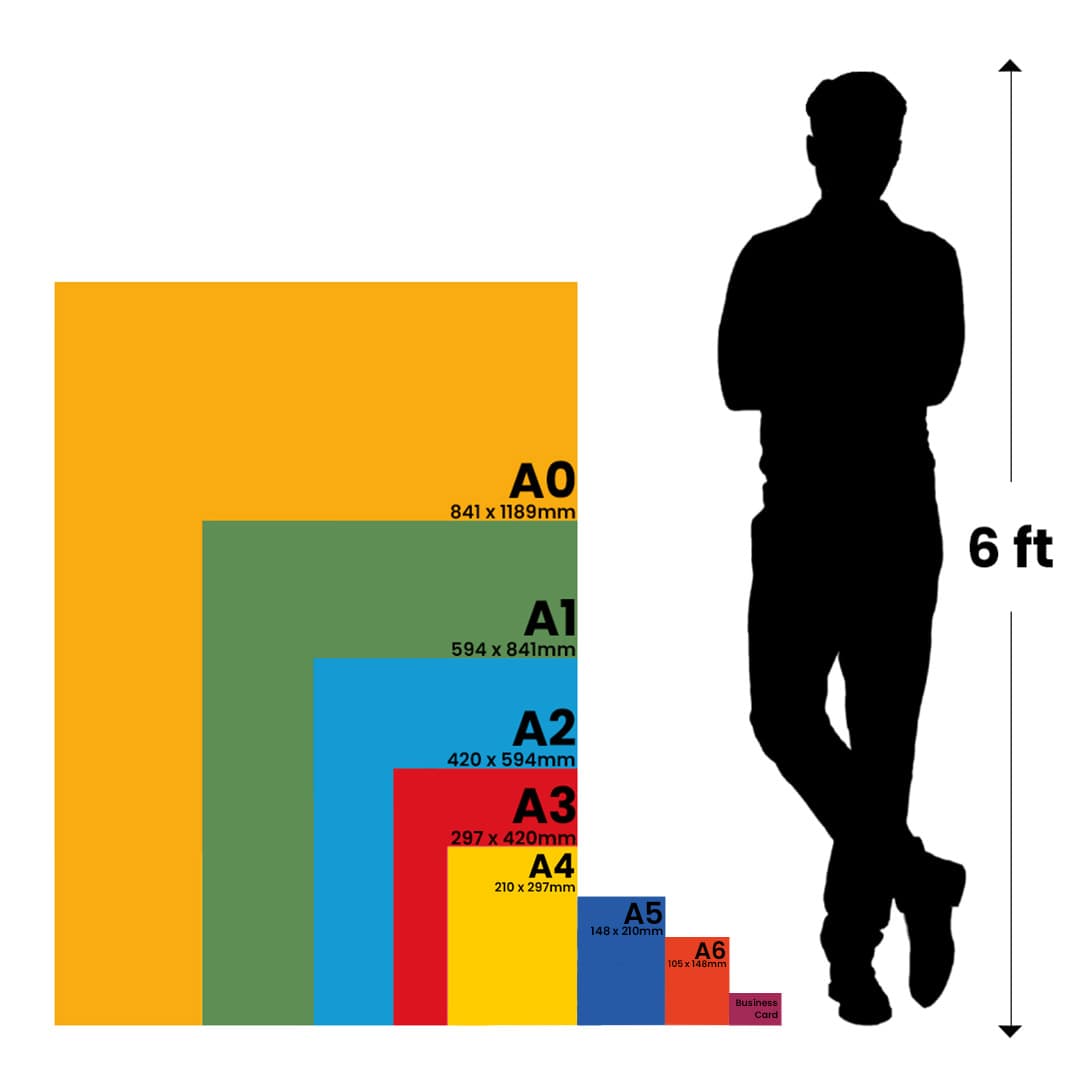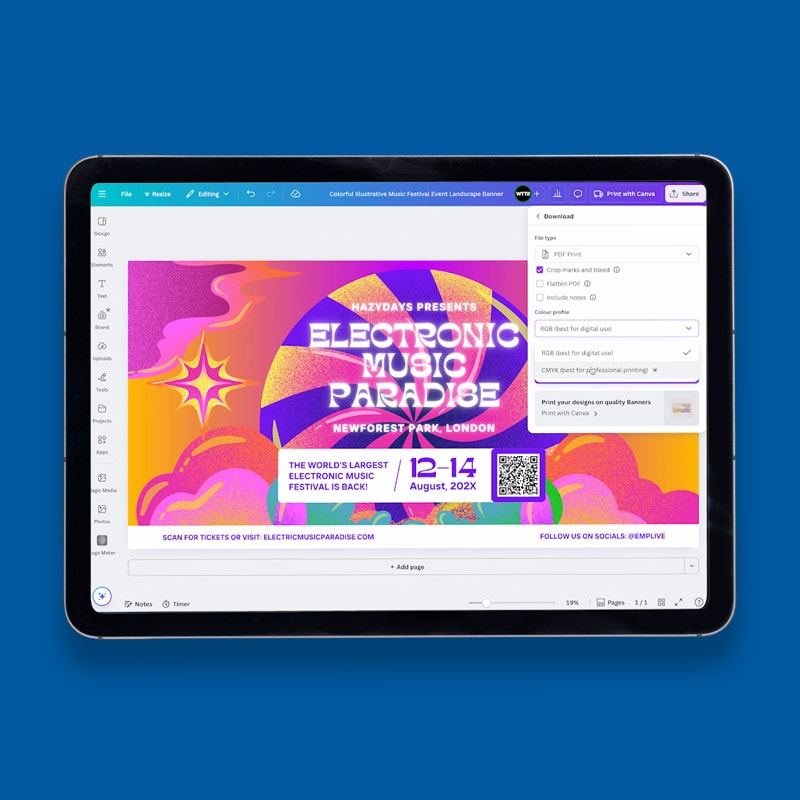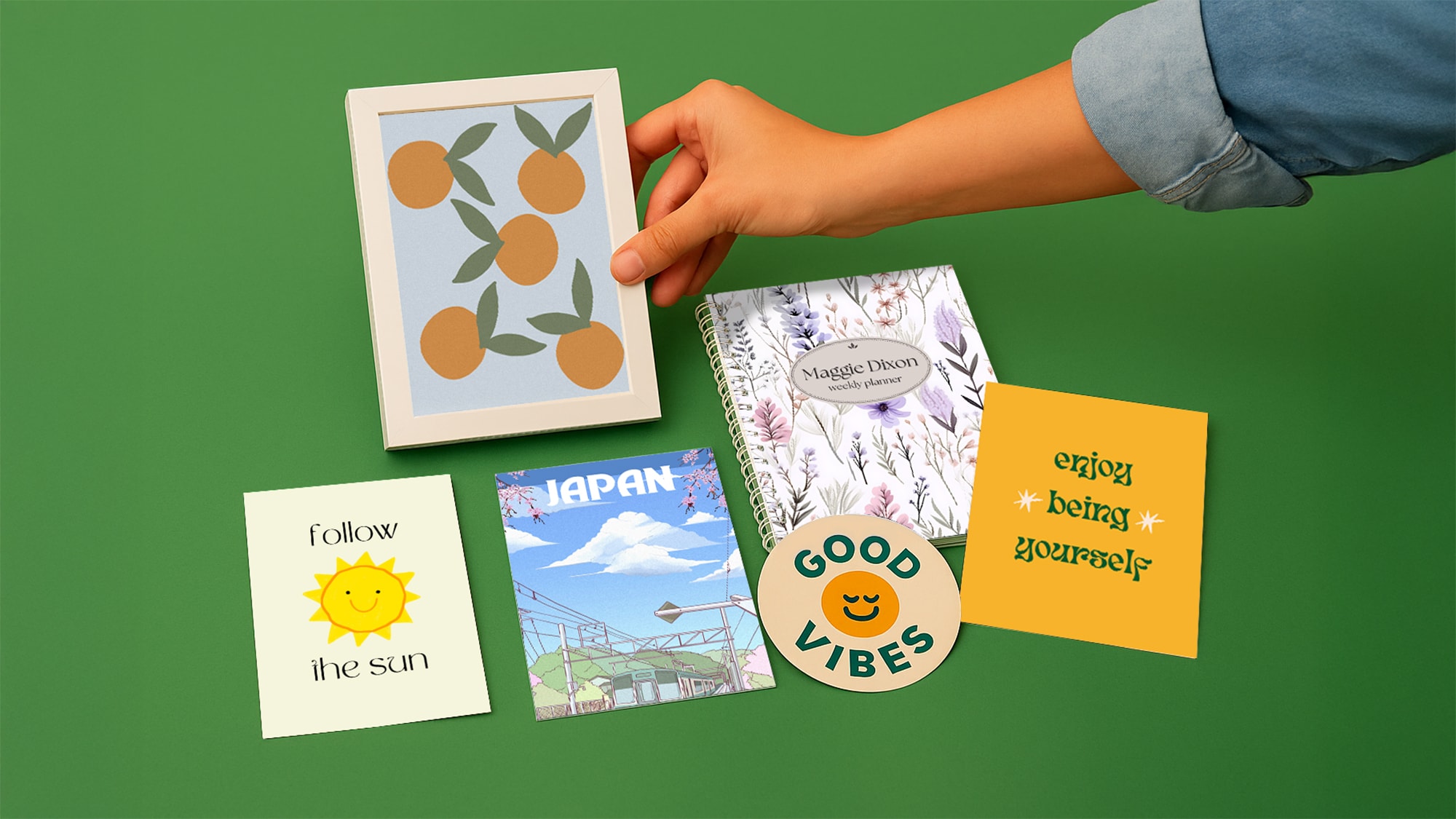Can I print my Canva designs professionally with WTTB?
Yes, you can print your Canva designs professionally with WTTB. Export your artwork from Canva as a PDF Print file, making sure to select 'crop marks and bleed' to ensure precise trimming and edge-to-edge printing. Then upload your print-ready file directly to our website.
We specialise in turning digital Canva designs into high-quality, premium printed products, whether you're creating art prints, stickers, packaging or promotional materials. Our UK-based production uses professional-grade machinery and a variety of paper stocks and finishes to bring your designs to life exactly as you envisioned.
Because we offer white-label delivery, your prints can arrive directly to your customers without any WTTB branding, making them perfect for Etsy sellers, small businesses, online shops and in-person markets looking to maintain brand consistency.
For detailed guidance, download our free Canva checklist, designed to help you avoid common print mistakes and ensure flawless results every time.
Is WTTB cheaper than Canva Print or other printing services?
Yes, especially if you're ordering in higher volumes, want more flexibility, or are ready to grow beyond Canva's built-in print options.
While Canva Print is convenient for one-off jobs, WTTB offers better value, greater choice and long-term savings, particularly for creators, resellers and brands who need professional-grade print.
When you register with WTTB and opt into marketing, you’ll unlock up to 15% off all products for your first 30 days, discounts that aren't visible unless you’re logged in. After that, our Rewards scheme gives you access to tier-based cashback, sitewide discounts, and exclusive offers.
With WTTB, you get:
- A wider range of paper stocks, finishes and custom formats
- White-label delivery for shipping directly to your customers
- Real support from print experts based here in the UK
- Pricing and a service designed to scale with your business, with our Rewards scheme
Whether you're launching new designs or levelling up your shop, WTTB gives you more control, more savings, and no creative limits.
Can I use Canva designs to sell on Etsy or other marketplaces?
Yes, Canva is a popular choice for creating products to sell on platforms like Etsy, Not on the High Street, and even your own website. As long as your design meets Canva's licensing terms and you've added your creative input, you're free to sell printed products featuring your Canva designs.
When it comes to turning those designs into physical products, WTTB is a smart choice. Our print service is perfect for creators, side hustlers and small businesses who want:
- Professional-quality prints with custom options not available on Canva Print
- White-label delivery so your customers never see our branding
- UK-based support and fast turnaround times
- Sitewide discounts and cashback through our Rewards scheme
Tip: Before you send your design to print, make sure it is properly exported. You can download our free Canva checklist to avoid common issues and get your prints right the first time.
What can I print with WTTB using Canva files?
If you've designed it in Canva, chances are we can print it, both professionally and to a high standard. WTTB supports a wide range of products that Canva users commonly create, including:
- Wall art and poster prints
- Greetings cards and invitations
- Stickers and labels
- Custom packaging and wrapping paper
- Flyers and leaflets
- Clothing and apparel
- Branded merchandise
Whether you're designing for an Etsy store, a client or your own small business, we offer a wide range of paper stocks, finishes and custom sizes to help your Canva creations stand out.
Not sure if your design will print well? Download our free Canva checklist for print-ready results, every time.
Is WTTB suitable for Etsy sellers and small businesses?
Absolutely, WTTB is built with creators, makers and marketplace sellers in mind. We work with thousands of UK-based Etsy stores, Not on the High Street sellers and independent businesses who trust us to deliver high-quality print, fast and reliably.
- White-label delivery with no branding, ideal for marketplace orders
- Low minimums and flexible quantities
- Fast turnarounds and tracked delivery
- A wide range of print options, paper stocks and finishes
From prints and stickers to packaging and cards, WTTB makes it easy for small businesses to scale their creativity with confidence.
What is the difference between printing at home vs with WTTB?
Printing at home or using small-scale machines like Cricut can work for quick, low-volume projects or prototypes. However, these methods often come with limitations such as:
- Higher cost per print due to expensive ink, paper and equipment maintenance
- Lower print quality and inconsistent colour accuracy
- Limited choice of paper stocks and finishes
- Time-consuming setup, troubleshooting and slower production
- No white-label packaging or direct shipping to customers
WTTB offers professional-grade commercial printing that delivers:
- Vibrant, consistent colours
- A wide range of premium stocks, sizes and finishes
- Fast turnaround times and UK-based expert support
- White-label delivery to save time and impress customers
For creators and sellers aiming for high-quality results at scale, professional printing with WTTB is more cost-effective and reliable.
Can I speak to someone before placing an order?
Of course. Our UK-based customer support team is made up of real print professionals. Whether you need advice on setting up your Canva files, choosing the right paper stock or understanding turnaround times, our team are happy to assist. Get in touch with our team today, and we'll help you get it right before you click print.
You can also download our free Canva checklist for a step-by-step guide to preparing your artwork and avoiding common print mistakes.
Do you deliver white-label to customers on my behalf?
Yes, we offer white-label delivery services that allow you to ship printed products directly to your customers without any WTTB branding.
This is perfect for Etsy sellers, online stores and small businesses who want to maintain their own brand identity and provide a seamless customer experience.
Simply provide your customer's address at checkout, and we'll handle the rest.
Can I order a sample before committing?
Yes, you can. Our free sample pack lets you explore a variety of paper stocks, finishes and print quality before placing a full order. It's the perfect way to feel confident that your designs will look exactly how you want.
Just cover the delivery cost, and we'll send your sample pack straight to your door.
Try before you print with WTTB and find your perfect match for every project.
What file format should I use when exporting from Canva to print?
To get the best print results, export your Canva design as a PDF Print file. This format preserves image quality, layout and colours, ensuring what you see on screen matches what gets printed.
Before downloading, make sure to:
- Tick 'Crop marks and bleed' - This ensures your design has room to trim and avoids unwanted white edges.
- Use CMYK-compatible colours - Canva is RGB by default, so avoid neon or overly saturated tones that may not convert well to print.
- Double-check your resolution - Canva typically exports at 300 DPI for print, but it depends on your images and file setup.
Not sure if you've set them up correctly? Our free Canva checklist walks you through bleed, crop marks and more, and if you'd rather watch than read, we've got a quick video guide too. Use both to upload with confidence and get print-perfect results.
Do I need bleed or crop marks when printing Canva designs?
Yes, if you want professional, edge-to-edge results, bleed and crop marks are essential.
- Bleed is the extra space around your design that gets trimmed off after printing. It ensures there are no unwanted white borders on your final product.
- Crop marks show the printer exactly where to trim the document.
When exporting from Canva, tick the 'Crop marks and bleed' box in the download settings. This tells our system where to cut and gives your design that clean, polished look.
Our free Canva checklist walks you through bleed, crop marks and more, and if you'd rather watch than read, we've got a quick video guide too. Use both to upload with confidence and get print-perfect results.
Canva says my design is 300 DPI — is that enough for print?
Yes, 300 DPI (dots per inch) is the industry standard resolution for high-quality printing and is generally sufficient to produce sharp, professional results. Canva's export settings allow you to download your design at this resolution, which works well for most print products like posters, stickers, cards and more.
However, it's important to ensure your design:
- Uses 300 DPI images and elements throughout (not just the exported file)
- Is exported as a PDF Print file with crop marks and bleed to avoid trimming errors
- Uses CMYK-safe colours for accurate print colour matching (Canva works primarily in RGB, so slight colour shifts may occur)
Not sure what DPI means, or why it matters? Watch our quick video to understand how resolution affects print quality, and how to make sure your Canva design comes out sharp, not blurry. For more detailed guidance on preparing your Canva files, download our free checklist.
Is my artwork checked before printing?
Yes, our automated production flow performs essential checks to ensure your files meet print requirements, such as resolution and bleed. This helps avoid common issues during printing.
For extra piece of mind, you can also opt for our expert artwork check at checkout. Our experts will review your files in detail and provide feedback or fixes before printing begins. This service helps your final product looks perfect every time.
Not sure which file check you need? Learn the difference between essential and expert checks here.