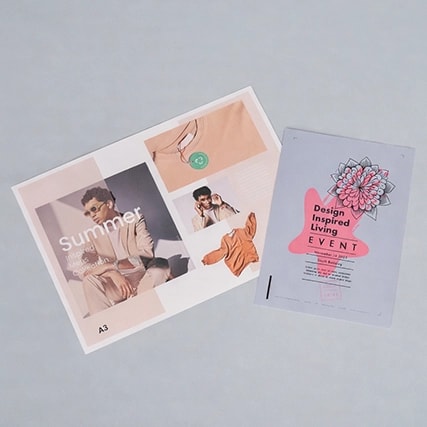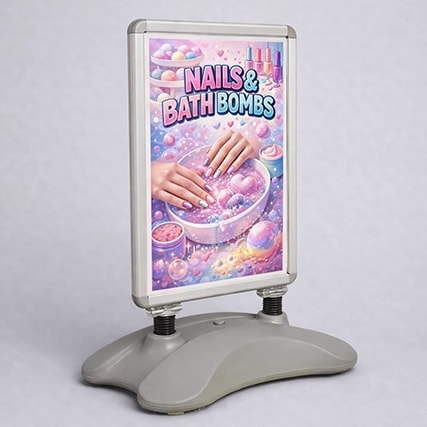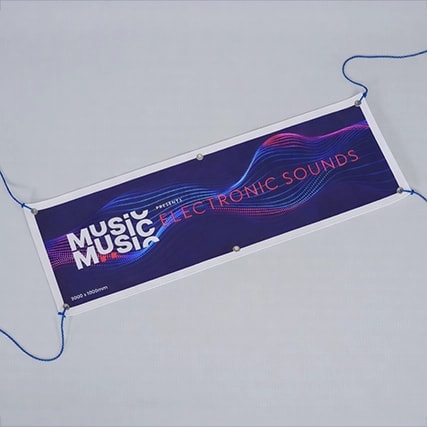Unparalleled knowledge,
Unparalleled knowledge,Product description
Elevate your street-side presence with our custom A Frames, where the pavement transforms into your platform for eye-catching displays. Designed to turn every passerby into a potential customer, these A frame signs are engineered to draw attention in high-traffic areas.
Crafted with an A1 snap frame and durable aluminium construction, our A frame signage combines professionalism with practicality. The snap frame design ensures effortless updates, allowing you to keep your A board signs relevant. Whether showcasing promotions, corporate events, or essential information, your marketing is framed for maximum impact.
Perfect for dynamic street displays or storefronts, our pavement signs provide a high-impact solution for advertising and engaging the public. Maximise your space and let your presentation stand out with an A frame sign designed to attract foot traffic and elevate your brand's presence.
Sale promotions, event information, menus, directional signage and more
Top tip
Our A-Frames are supplied as frame-only units, designed to hold your custom posters. Remember to order your posters separately to a complete the display.
Looking for more ways to boost your brand visibility? Explore our diverse range of signage now.
Design guidelines
To make artwork setup simple, we recommend downloading the relevant template from the 'Product Templates' section above. Don’t forget to follow the template instructions and delete the 'guide' layer before exporting your design to a PDF.
For best printing results, ensure your artwork and images are CMYK. If you use RGB, Pantone or spot colours in any element of your artwork, we will automatically convert them to CMYK which may change your colour profile.
To eliminate any font issues, make sure all fonts are ‘embedded’ or ‘converted to outlines’ before creating your PDF print file. To ensure legibility, we recommend using a minimum font size of 10pt.
For optimal image print quality, ensure all images are 300dpi to 450dpi. Anything lower than 300dpi will give poor image quality. Images higher than 450dpi will result in high file sizes and may cause longer upload times.
To avoid alignment issues during cutting, be sure to include ‘crop marks’ (offset 10mm) and ‘document bleed’ when exporting your artwork file to PDF. Refer to our product templates for the required bleed specifications.
To meet our print requirements, ensure your file is exported in Adobe PDF (Print) format, ideally as PDF/X-1a: 2001.
Need further guidance? Our help centre is here to provide the answers.
A pavement sign, also known as an A board sign or A-frame sign, is a free standing advertising sign typically placed on the pavement outside a business. They consist of two hinged panels that form an "A" shape and are commonly used to display promotional messages, special offers, menus, opening hours, or any other relevant information.
Our outdoor A-frame sign is available in the generous A1 size, measuring 594 mm x 841 mm. This substantial size allows for maximum visibility, ensuring your message captures attention in any outdoor setting, whether for promotions, events, or directional signage.
Our A-frames are sold as sign-only units. You can purchase graphics separately from our dedicated poster printing category.
To install graphics, start by snapping open the outer frame. Next, carefully insert the poster, ensuring it is positioned correctly. Begin securing the poster by snapping shut the upper edge of the frame. Adjust the graphic as needed to ensure it is straight and centred. Finally, snap the remaining edges of the outer frame into place to fully secure the poster.
The turnaround time for a frame boards depends on your chosen product specification and finishing options. For faster delivery, we offer express production upgrades at an additional cost. To ensure your order is delivered on time, it is important we receive your artwork by the cut-off time indicated on both the product page and basket.
Please note: If your file is submitted after the cut-off time or if corrected artwork isn't provided before the next cut-off time following rejection, it will delay delivery by one working day.
We offer free standard delivery, with optional upgrades available for expedited service, including pre-10:30 AM and pre-12:00 PM for an additional cost.
Yes, we offer international delivery. Contact our Bespoke team for a shipping quote.
Yes, we can arrange split deliveries. Contact our Bespoke team to let us know how you'd like your order sent.
Most orders are sent in boxes. For larger quantities, we may secure your order on a pallet (kerbside delivery). If your location doesn’t have tail-lift access, please contact us after placing your order so we can help arrange the best delivery option. Be sure to have your order number to hand.