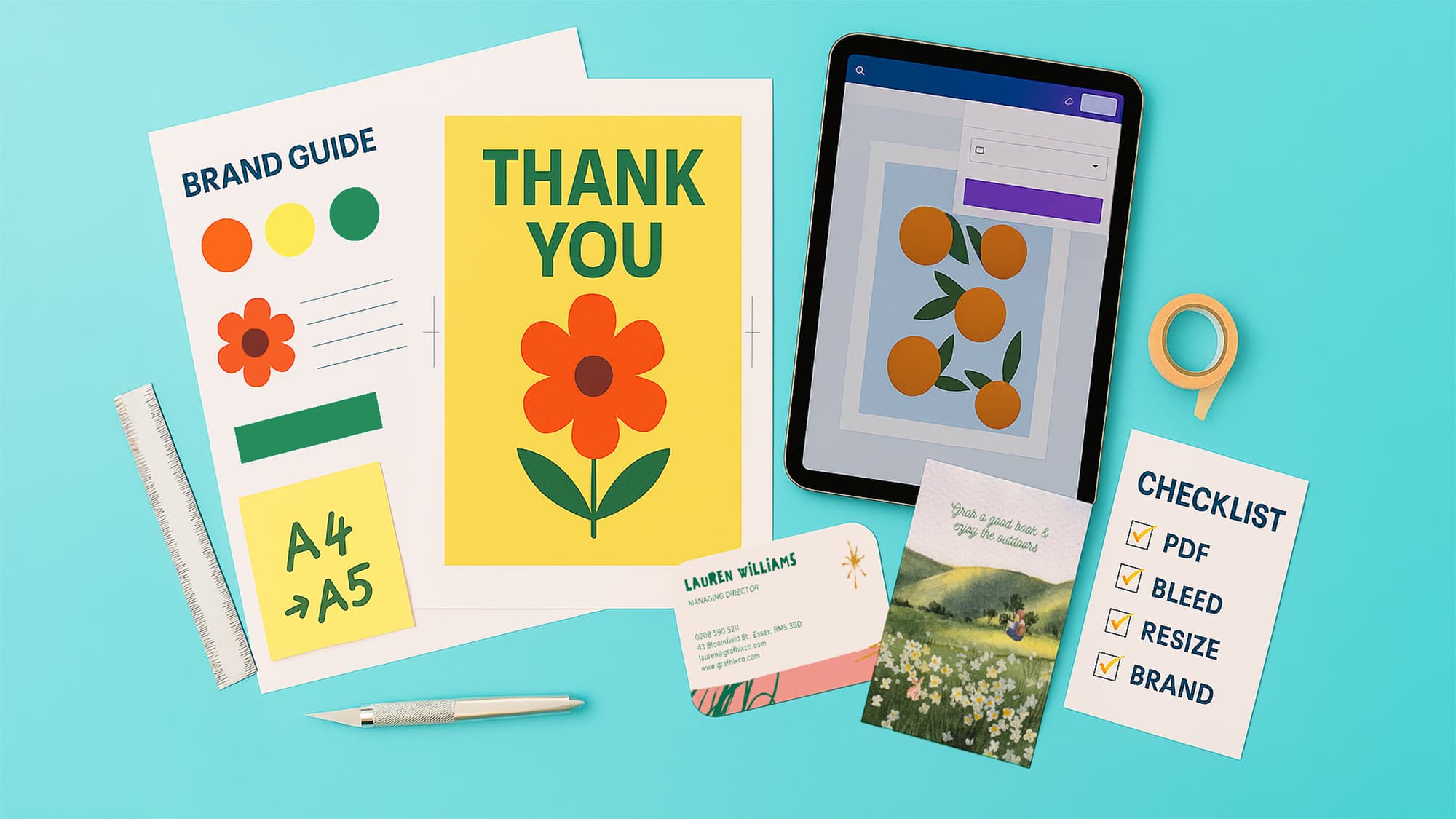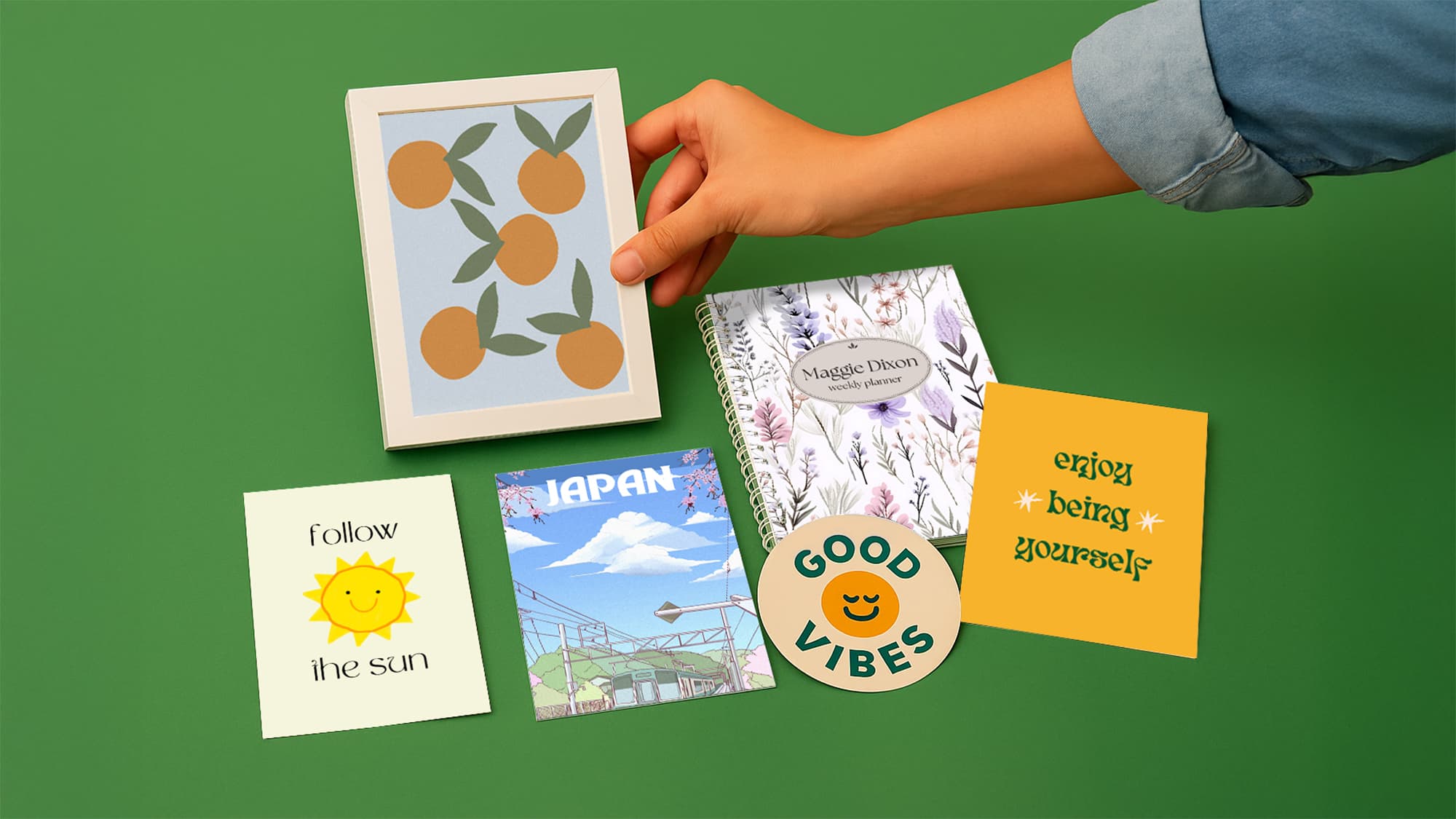Canva Print Design Mistakes (And How to Avoid Them)
Designing in Canva is quick and intuitive. But when it comes to printing, a few common errors can turn a great design into a disappointing final product. Whether you’re creating art prints, stickers, packaging or business cards, the difference between good enough and professional often comes down to the details.
Here are the most common Canva print mistakes we see at WTTB — and how you can avoid them like a true Print Sorcerer.
1. Ignoring Bleed and Margins
The mistake: designing right to the edge of your canvas, or placing text too close to the trim line.
The fix:
- In Canva, go to File → Show print bleed and extend background elements past the bleed line
- Keep important text and logos at least 3mm inside the trim edge
- This prevents unwanted white borders or cropped content
Adding bleed ensures your design trims cleanly and professionally.
2. Exporting in the Wrong Format
The mistake: exporting as PNG or a standard PDF with no crop marks or bleed.
The fix:
- Always export as PDF Print
- Tick “Crop marks and bleed” before downloading
- WTTB automatically converts RGB to CMYK, but supplying a high-res file ensures sharp, accurate print
This one step avoids the most common file rejection issues.
3. Using Low-Resolution Images
The mistake: dropping in screenshots or web images that look fine on screen but print pixelated.
The fix:
- Use 300dpi (high-resolution) images wherever possible
- Avoid enlarging small graphics — Canva won’t warn you if quality is too low
- Zoom in to 200% in Canva before downloading. If it looks fuzzy, it will print fuzzy
High-resolution files are essential for art prints, photography and any design with fine detail.
4. Choosing Colours that don't print well
The mistake: relying on neon tones or highly saturated blends that don’t translate to print.
The fix:
- Use more muted, print-friendly tones where possible
- Avoid screen-only colours like electric blue or lime green
- WTTB converts RGB to CMYK automatically, but it helps to design with realistic colours in mind
Remember: colours on your screen are lit pixels. Print is ink on paper — they’ll never look identical.
5. Overcomplicating the Layout
The mistake: packing too many elements into one design, leaving it cluttered and hard to read.
The fix:
- Follow “less is more,” especially on smaller items like business cards and labels
- Leave breathing room with white space
- Use Canva’s alignment tools to keep everything consistent
A clean layout prints better, looks more premium, and is easier for customers to engage with.
Avoid the Guesswork
Print shouldn’t be trial and error. By applying a few simple rules — add bleed, export correctly, use high-res images, choose realistic colours, and simplify your layouts — you’ll create Canva designs that print perfectly the first time.
At WTTB, we combine expert printing with built-in file checks so you don’t have to second-guess. It’s not just print. It’s Print Sorcery.
Posted on September 9, 2025 by Emma Thompson
Related topics: