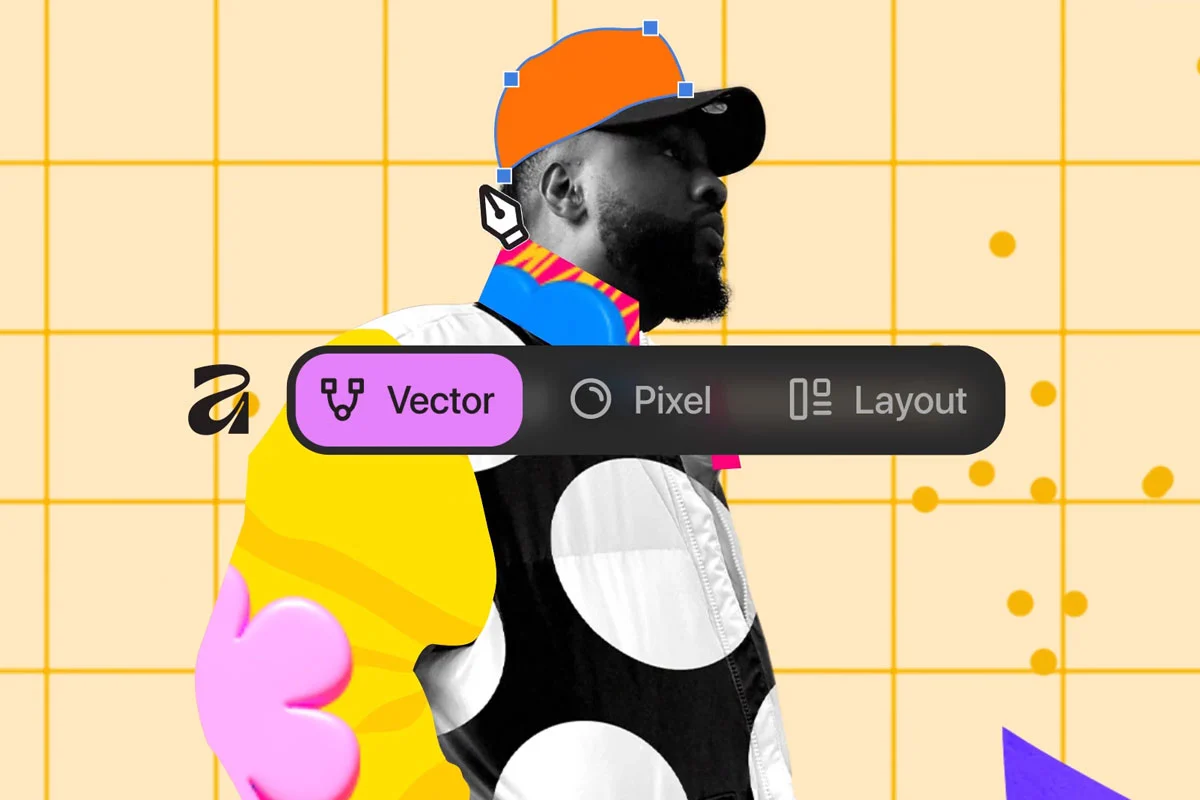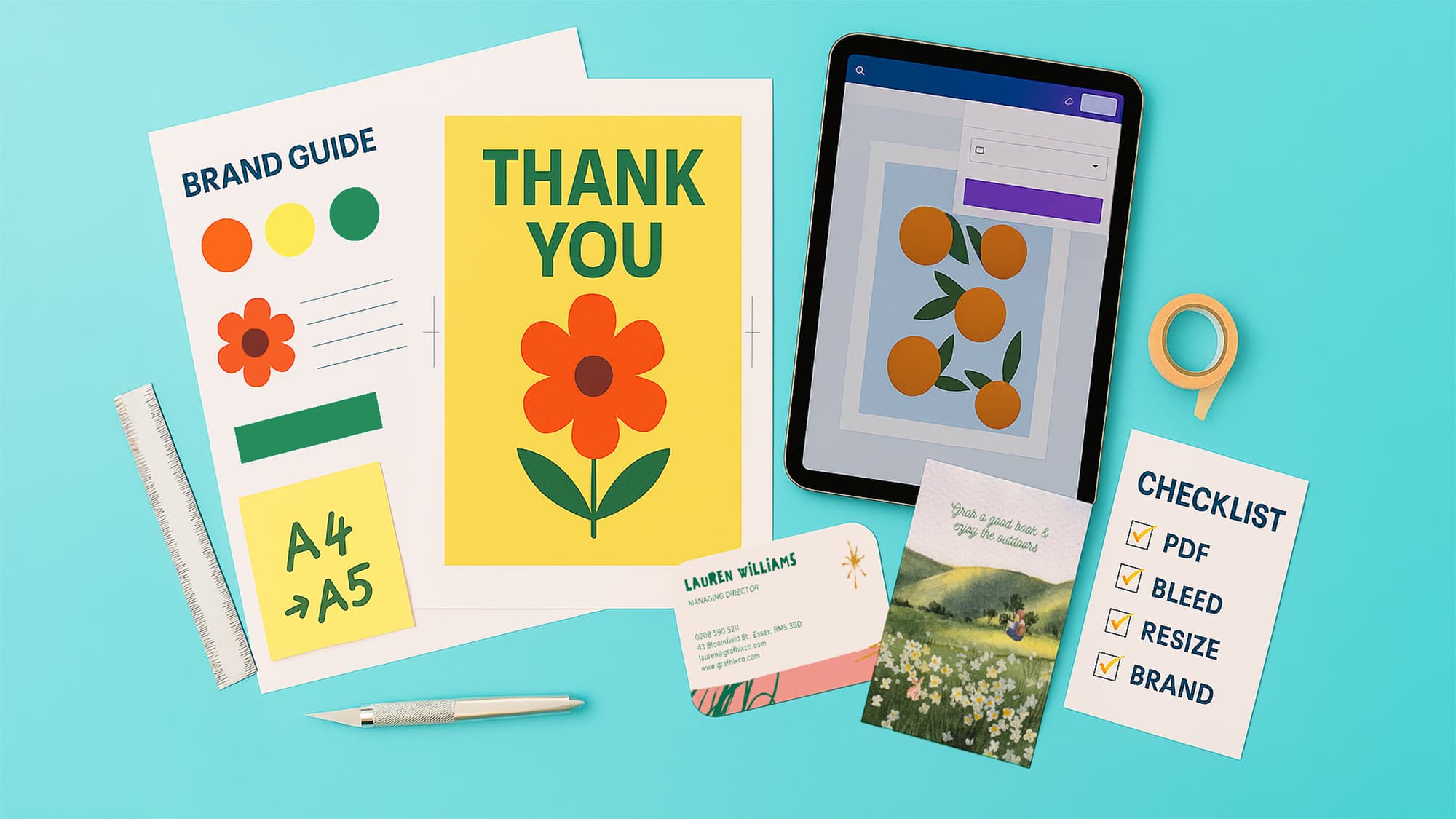A New Era for Design: Canva + Affinity Explained
For years, Adobe’s Creative Cloud has been the industry standard for creative professionals. But with Canva’s recent acquisition of Affinity, a new contender is reshaping the design landscape. Whether you’re a designer, print buyer or reseller, this change opens up powerful, accessible options for how you design, collaborate and prepare artwork for print.
What is Affinity?
Affinity is a professional design suite that brings photo editing, vector design and page layout together in one streamlined space. Designers can move from pixel work to vector graphics to full multi-page layouts without switching tools, keeping every stage of a project consistent and efficient.
The workspace is fully customisable, allowing you to tailor panels and tools to how you work best. It’s built for speed and precision, easily handling complex, high-resolution files while maintaining smooth performance.
Most importantly, Affinity is now free to use. Canva’s new version of the Affinity suite gives designers and teams unrestricted access to its professional-grade tools without subscription fees. This makes it one of the most accessible creative solutions currently available, opening the door for more people to design and publish high-quality work.
For designers and resellers, it offers the flexibility to create everything from business cards and booklets to detailed marketing materials with professional colour control, layering and export options that make producing print-ready artwork simple.
You can learn more about the new Affinity release here.
How it changes the design landscape
The arrival of Affinity under Canva marks a major shift in how creative software is accessed and used. For years, professional-grade design tools have been locked behind complex subscriptions or steep learning curves. Affinity changes that. By combining advanced features with a free-to-use model, it gives designers and resellers access to pro-level design without the usual barriers.
For those used to Adobe tools, the transition feels familiar. Layers, brushes, vector paths and text frames work in much the same way. But the experience is fast, focused, and built to run smoothly on modern devices, even when handling detailed, print-ready artwork. That means quicker turnarounds, cleaner exports and more control over the creative process.
For designers, it offers a way to work professionally without the overhead of traditional software, opening up creative freedom for freelancers, studios and in-house teams alike. For resellers, it provides the chance to offer more complete creative services using free, professional-grade tools that integrate seamlessly into existing print workflows.
Looking ahead
Canva’s introduction of Affinity signals a clear shift toward making professional design tools more accessible to everyone. By removing cost barriers and combining advanced creative features in one place, it’s creating new space for designers and resellers to work with greater freedom and flexibility.
For designers, it means a smoother route to producing print-ready artwork without sacrificing control or quality. For resellers, it strengthens the link between design and print, giving more options to offer clients creative support alongside production.
As this new chapter unfolds, it’s worth exploring how Affinity fits into your workflow, whether you design everything in-house or collaborate with external creatives. With open tools, a gentler learning curve, and faster ways to manage print projects, it’s never been easier to make print projects run smoothly, something we at WTTB like to call print sorcery.
If you’re keen to explore more ways to connect design and print, visit WTTB’s Canva Hub, your go-to resource for practical design guides, templates and tips to make every project press-ready.
Posted on November 3, 2025 by Ben Riches
Related topics: