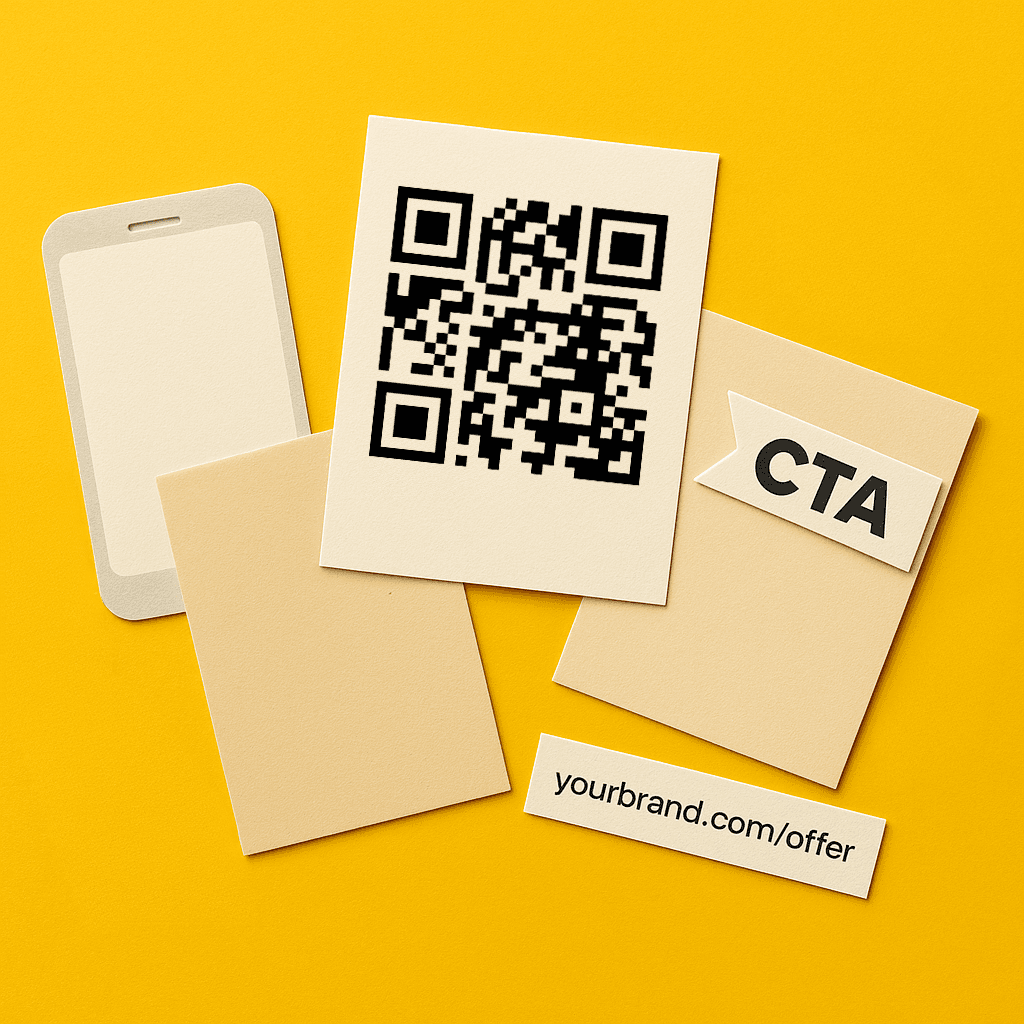A Comprehensive Guide to Canva for Print Resellers
Let’s be honest, we've seen it and you likely have too: Canva has revolutionised the way some of your clients design for print. It is both easy and accessible and it gives anyone the confidence to create. But when it comes to print? That confidence can quickly falter. Odd sizes, missing bleed, low-resolution images—sound familiar?
That’s exactly why we’ve built something new. Introducing the Canva Hub, a dedicated space designed to help print resellers like you tackle the most common Canva issues with ease.
Why we built the Canva Hub for Print Resellers
Every week, resellers face the same recurring Canva complications. Files that look great on screen can fall short in print. Missing bleed, stretched logos, text too close to the edge. These common Canva design mistakes can cause print issues and delay approvals, if not addressed early.
Even small errors in client Canva files can cost you time and money. That’s why we created a central hub to make troubleshooting fast and easy. This isn’t about cutting resellers out or encouraging buyers to go direct, it’s about empowering you to help your clients faster, with more transparent guidance and fewer back-to-forths.
Your time is valuable. The faster artwork gets approved, the sooner it goes to print; and the smoother your schedule flows.
What you can learn in the Canva Hub
Our Canva education hub is full of short, practical explainers you can read in minutes and apply immediately. You’ll find comprehensive YouTube videos and informative blogs covering:
- The most common Canva mistakes (and how to avoid them)
- Adding bleed, crop marks and safe zones correctly
- Understanding image quality and DPI essentials
- Paper sizes, finishes and which WTTB products align with Canva best
Each guide, video or written, is in plain English meaning you can easily adapt the advice into your own client communications. Think of it as your quiet advantage, helping you deliver clear, confident answers without breaking a sweat.
Why our Canva Hub is Essential for Print Resellers
The reality is simple: the number of customers designing in Canva isn’t slowing down. And while that can create a few headaches, it also serves as a huge opportunity.
Teaching clients how to make artwork print-ready builds trust. The benefits over time include:
- Fewer revisions (and fewer long email threads)
- Faster approvals that keep projects on track
- Cleaner production files, which means less stress and fewer reprints
Every small fix adds up. You get your time back, your workflow smooths out, and your clients get the results they hoped for. A win-win solution for everyone involved.
The Bigger Picture: Making Canva work for Print Jobs
Canva is a powerful tool, but it is not built exclusively for print. That’s where you come in, and where we can help.
The Hub gives you the knowledge and resources to turn potential Canva file issues into print-ready solutions for your business. It’s designed to empower you as the print expert, keeping you in control while your clients enjoy the freedom to design.
And this is just the start. Over the coming months, we’ll be expanding the Hub with more how-to's, checklists and short explainer videos, all tailored to the topics you tell us matter most to your print business.
Ready to take control of Canva artwork and keep your print jobs running smoothly? Explore our Canva Hub today and start helping your clients with confidence.
Posted on October 27, 2025 by Miller Lane-Williams
Related topics: